🎁 본 글은 실무로 '배우는 빅데이터기술' 책을 따라해보고 실행하여보는 과정을 기록한 글이다.
🎁 빅데이터 처리의 전체적인 흐름과 과정을 학습하기 쉬우며 빅데이터에 관심있는 사람들에게 추천한다.
Oracle VM VirtualBox
Welcome to VirtualBox.org! News Flash New May 3rd, 2024VirtualBox 7.0.18 released! Oracle today released a 7.0 maintenance release which improves stability and fixes regressions. See the Changelog for details. New April 16th, 2024VirtualBox 7.0.16 released
www.virtualbox.org
리눅스를 설치할 가상화 머신을 설치 해준다.
설정은 메모리 2048MB, 하드디스크를 30GB 로 설정 할 것이다.
Oracle VM VirtualBox
Welcome to VirtualBox.org! News Flash New May 3rd, 2024VirtualBox 7.0.18 released! Oracle today released a 7.0 maintenance release which improves stability and fixes regressions. See the Changelog for details. New April 16th, 2024VirtualBox 7.0.16 released
www.virtualbox.org


https://mobaxterm.mobatek.net/
가상화 머신에 원격으로 접속할 수 있는 프로그램을 다운해준다.
MobaXterm free Xserver and tabbed SSH client for Windows
The ultimate toolbox for remote computing - includes X server, enhanced SSH client and much more!
mobaxterm.mobatek.net

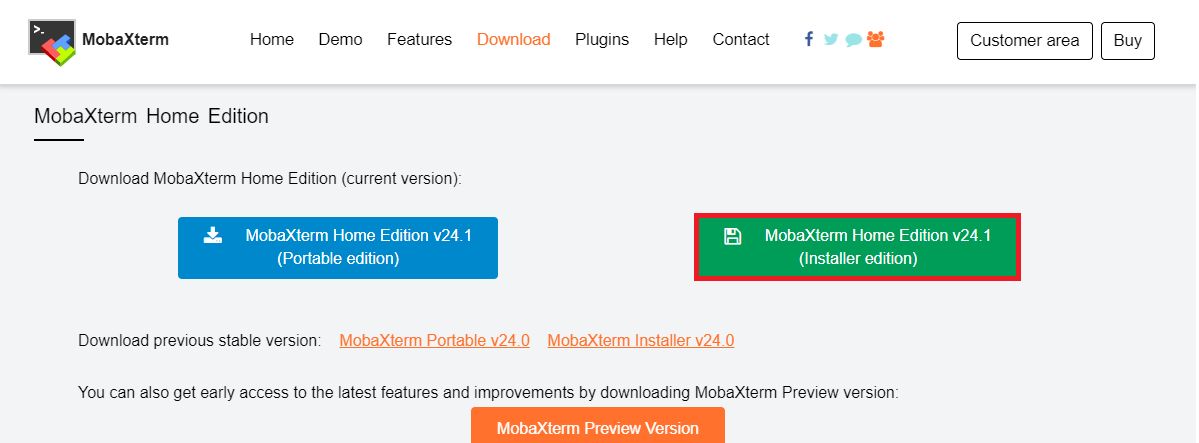
필자는 미리 설정이 세팅 된 파일을 사용할 것아다.
VirtualBox 의 '추가'를 눌러준다.
이후 추가할 Server01 파일을 추가하고 Server02 파일도 추가 할 것이다.



아래와 같이 VirtualBox에 추가 되었을 것이다.

이제 server01, server02 의 맥 주소를 변경 해주어야 한다.
vi /etc/udev/rules.d/70-persistent-net.rules

아래 페이지에서 주소를 모두 지워 주어야 한다. dd를 입력하여 모두 삭제 해준다.

아래 명령어로 맥 주소, IP를 변경 해 준다.
vi /etc/sysconfig/network-scripts/ifcfg-ethOs


해당 부분은 window 명령 프롬프트에 명령어를 입력하면 나오는 물리적 주소를
- 를 제외하고 : 를 입력 00:00:00:00:00:00 형식으로 입력 하여 준다.
ipconfig /all아래의 물리적 주소를 입력 해 주어야함.

그 후 reboot 하여 준다.

'빅데이터' 카테고리의 다른 글
| [빅데이터] jar 파일을 이용한 데이터 처리 및 플럼 설치 (4) | 2024.06.11 |
|---|---|
| [빅데이터] 데이터 파일 업로드 및 시스템 검사. (0) | 2024.06.11 |
| [빅데이터] Linux MobaXterm 외부 접속 및 Cloudera Manager 접속 (2) | 2024.06.11 |
| [빅데이터] Virtual Box 서버 추가 및 기본 주소 설정. (에러 발생으로 인한 변경) (0) | 2024.06.11 |
| [빅데이터] 서버 주소 설정 및 Cloudera 설치 (2) | 2024.06.10 |